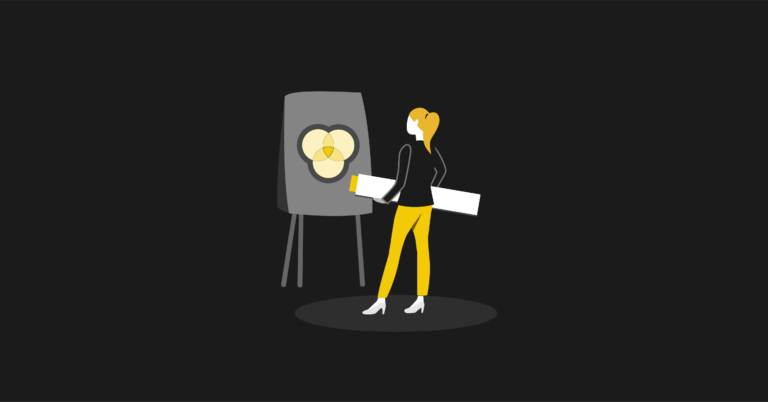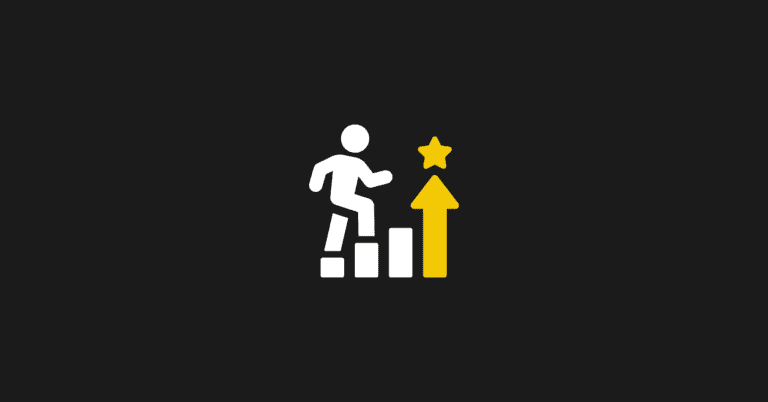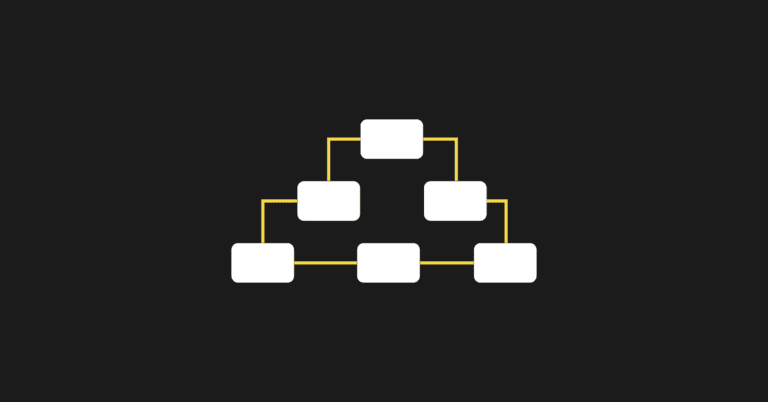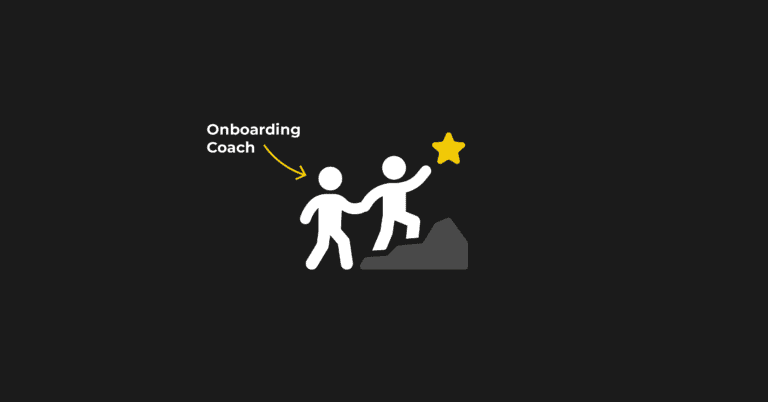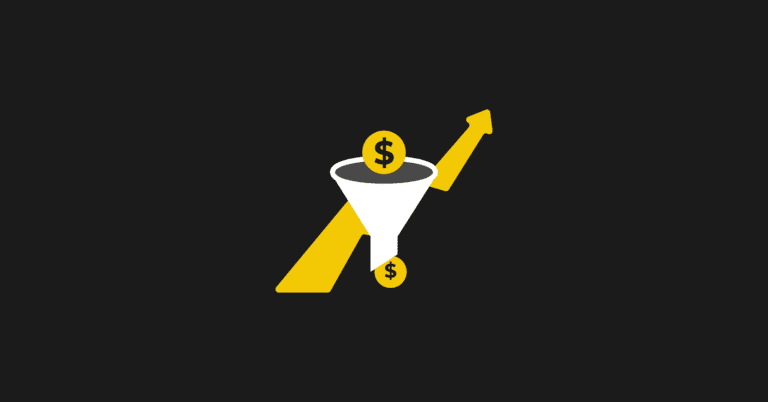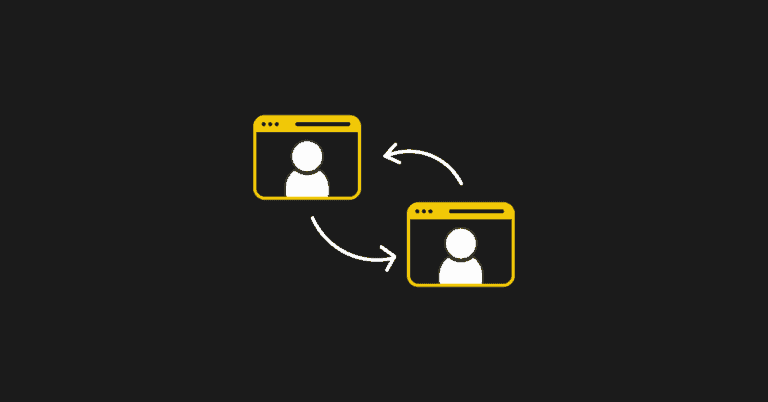Your SaaS company needs to understand users’ pain to build a product that solves their problems. Customer research keeps users happy and your company growing. But knowing how to access the correct data to make smart business decisions isn’t easy.
In this article, we’ll learn what user research is, methods for gathering information, and tips for fine-tuning in-app surveys.
What is User Research?
User research, or customer research, determines your users’ pain points, motivations, needs, and preferences. The purpose is to learn how to serve current and potential customer segments with the best service or product.
Different testing practices collect qualitative and quantitative data about users’ behavior.
In-app customer surveys, A/B testing, and interviews are a few B2B SaaS customer research methods.
Why User Research Is Important
User research helps your company provide a better product and customer experience, which helps you attract more customers, engage current customers more effectively, and reduce churn.
Conduct research is crucial because it:
- Reveals unexpected user behaviors
- Opportunities to correct product flaws or UX
- Capitalize on other target markets.
Many companies don’t perform user research, and they think making the product puts them in a position to understand what their users want, which isn’t always true. Even if you’re using the product, it’s impossible to experience all use cases and environments where people use it.
Only relying on intuition may result in missing out on unlocked product potential.
Two Critical Phases in the User Cycle That Are Difficult to Get Customer Insight From
Acquiring insights about ideal customers differs at every phase of the customer life cycle.
Website conversions are challenging to collect between:
- Marketing to Sign Up
- Sign Up to Onboarding/Activation
Hard data provides insights into these two critical phases in the user life cycle, but an explanation for why users are doing what they’re doing remains unknown.
The trick is collecting data about potential customers in each phase.
How can you collect this data?
In-app customer surveys are a great solution. By intercepting the user with one or two questions relevant to their actions, you can get feedback that helps you understand more details about their experience and expectations.
Evernote does this with a simple star rating.
There’s a tremendous amount to learn from your users, but the trick is perfecting your timing and carefully wording your questions to access new insights and identify customer needs.
How to Get Good Response Rates in In-App Surveys
Getting users to respond to in-app surveys is crucial. Only then can you unlock information to understand consumers better and reduce onboarding drop-off.
You want to draw conclusions and make product changes based on what users want, and higher survey response rates help minimize the risk of making poor choices.
On average, in-app surveys get a 12% response rate.
With SaaS products, users are already engaging. SaaS companies are likely to get a 30% response rate with in-product surveys and an even higher percentage from surveys sent to users via email.
Response rates can be as high as 90% – it’s not typical, but it does happen.
It’s easier to identify problems than to find solutions. If your in-app response rate is low, start by analyzing the survey questions to help pinpoint ways to improve that rate, start by analyzing the survey questions.
Ask users questions relevant to what they're currently doing.
While users are at a specific point in the onboarding process, think about:
- What do you want to learn?
- Where is the perfect place in the experience to learn what you want to know?
Target a survey and then ask the right question.
Asking the wrong question at the wrong time might result in data that isn’t useful.
Users are more likely to answer questions about what they’re doing right now or what they want to achieve than if you asked them a broader question about how likely they are to recommend your product.
Ask users questions that are short and to the point.
The word choice of your in-app survey questions needs to be strategic. You want simply-worded questions with a friendly tone.
Answers to one to three quick in-app questions can give you significant insights with just enough information to make strategic changes. A 40-question email survey, on the other hand, is going to take more time, and users are less likely to respond.
Serve just as many users as you need.
You don't need to survey every user, just enough to feel confident about the results. In this way, you minimize disruptions during the user’s journey.
How to Improve Onboarding Experience With In-Product Surveys
Making improvements to user onboarding is an ongoing task for product-led growth (PLG) companies.
Start with one survey that’s triggered to users after they complete onboarding. The completion of onboarding activation signals that your user is product-engaged, so it’s proper to ask them questions about their experience getting started on your platform and what could have been better.
Remember that users may not understand the meaning of “onboarding,” so don't ask "How's your onboarding experience?” in your survey question. "How's your experience getting started?" is a better alternative.
In your first survey, broad questions are better. Get insights from the responses and then dig deeper. Even if you have a hypothesis about the problem with your onboarding experience, general questions give users more space to provide more genuine feedback.
PLG companies understandably want to hone in on why users drop off to improve onboarding conversion. Try sending an automated survey to these ideal customers a few days after they’ve signed up but haven’t completed onboarding. Remember that surveying users who don’t drop off is vital to learn more about why they finished.
How to Phrase Your Survey Questions
You need to ask users strategic questions.
When you want to learn what users are doing in your app, ask, "What are you trying to do today?"
If you need to figure out users’ primary goal to segment your onboarding experience, a good question is, "What brought you here today?"
Direct questions help you understand:
- Where are users in their journey?
- What is your target audience trying to accomplish?
- Are your onboarding flow and sign-up messaging targeting your goals with accuracy?
Users are less engaged at earlier stages of the funnel, so ask closed-end questions rather than open-ended questions like "What are you trying to do today?" A list of pre-defined responses from multiple-choice questions collects quantitative data from users.
When users have completed sign-up, asking, "How would you expect this product to meet your needs?" is interesting. You may ask them to rate you from one to five. High scores are positive feedback that your onboarding process is solid. If users give you lower scores, your company can work on boosting confidence in sign-up and assurance.
After asking a multiple choice or yes/no question, try following up with an open-ended one. Ask, for example, "What are your hesitations or concerns about the product?" Doing so can uncover helpful insights about what's driving their low confidence levels.
Multiple Choice Questions and Microsurveys
Surveys need to be simple. You want people to think as little as possible. The more thinking they have to do, the lower the response rates will be and you'll miss out on all the information.
I recommend that each survey question survey has between four or five options.
How Many Responses Do You Need?
A microsurvey has two or three questions, max. After receiving about 50 responses, you're unlikely to see significant swings in microsurvey results if your website’s weekly traffic remains steady. With answers from 50 users, you can start to see typical behavior and feedback and consider it directional.
You’ll never achieve a 100% survey response rate from every user. Instead, companies need to understand how many responses are enough to draw a conclusion from the data. The size of your customer base determines your target response rate.
A sample size calculator can determine the number of responses your SaaS company needs to get statistically significant results for specific customer segments.
Early Stage Start-up Company
An early-stage start-up or B2B company has a smaller supply of users. Therefore, the number that a sample size calculator gives you will be slightly smaller, but you can start drawing a directional conclusion.
For example, a population size of 20,000 users needs a sample size of 2,144 respondents to have a 95% confidence level.
Large Company
Suppose you are a company that has a large pool of users. In that case, you can use a sample size calculator to recommend the number of responses you need to make smart decisions that generate significant changes.
For example, a population size of two million users needs a sample size of 2,399 respondents to have a 95% confidence level.
How to Spread Survey and Research Insights Within the Organization
The only way to instigate change and make product improvement is if all the company’s department teams are aware of the survey results. An actionable plan is needed to overcome the challenge of spreading the insights.
Your company has to take advantage of all the channels available to share survey feedback and qualitative research. Announce the news on your Slack work channels, your company’s internal Wiki page, at weekly staff meetings, etc.
Figure out one or two great insights, especially when using a tool where you can find a great quote or your user’s own words. There are compelling and can help you understand the underlying experience of the user.
Advice for People/Teams Who Are Doing Product and User Research
Here’s my expert advice to product and growth people who are about the embark on their user research journey:
1. Don't be too nervous to start. Setting up surveys for in-product research can be accomplished quicker than you think.
2. Sending out your survey isn’t necessarily the end.. If you're not getting the insights you need, the initial data will often highlight how your questions may have been off. Fine-tune your survey with minor adjustments and re-launch.
3. Put yourself in the shoes of your user. Consider where your users are in their journey.
4. Understand that B2B SaaS customer research is an ongoing process. You might know your users today, but preferences can change quickly, and your product needs to adapt. Research should always focus on figuring out how to build a better product for your users.
Wrapping Up
You can’t be product-led unless you’re customer-led first. Well-timed and strategically worded surveys sent to user target audiences are just one research method from which your company can better understand how to build a better product.